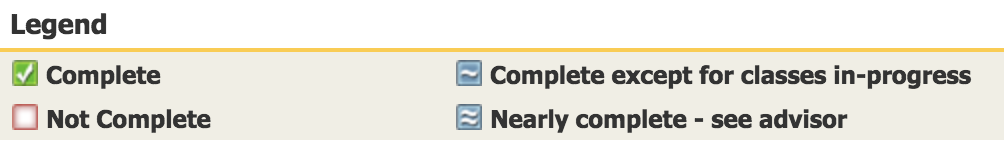DegreeWorks displays your program of study worksheet based upon the program, course information, catalog year in the Banner student data system and the curriculum scribed in DegreeWorks.
If you are degree-seeking, you should see a degree block and a major block -- and a concentration block if your major requires a concentration. You should also see a General Education block, unless you have met those requirements in some way (CCC CORE, GEP MET, etc.)