Requirement Block: This block shows a summary of degree requirements, indicates the fulfillment status of each requirement or refers you to other blocks. You can also find the catalog year in which the program of study and four-year guides must be followed for your major / minor and general education requirements.
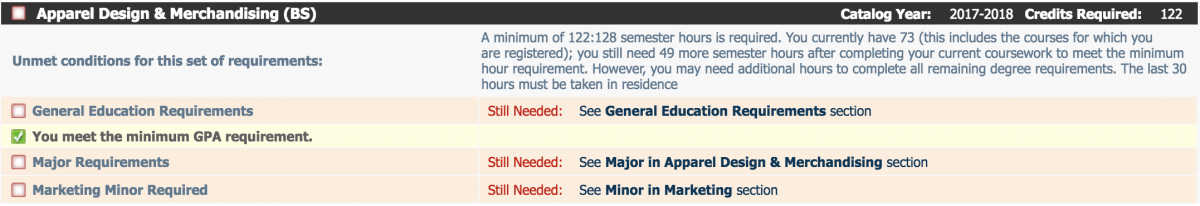
General Education Block: This block shows a summary of general education requirements. Each course that has satisfied a general education requirement is clearly marked. You can also see when the course was taken and other information about the course, including the grade received.
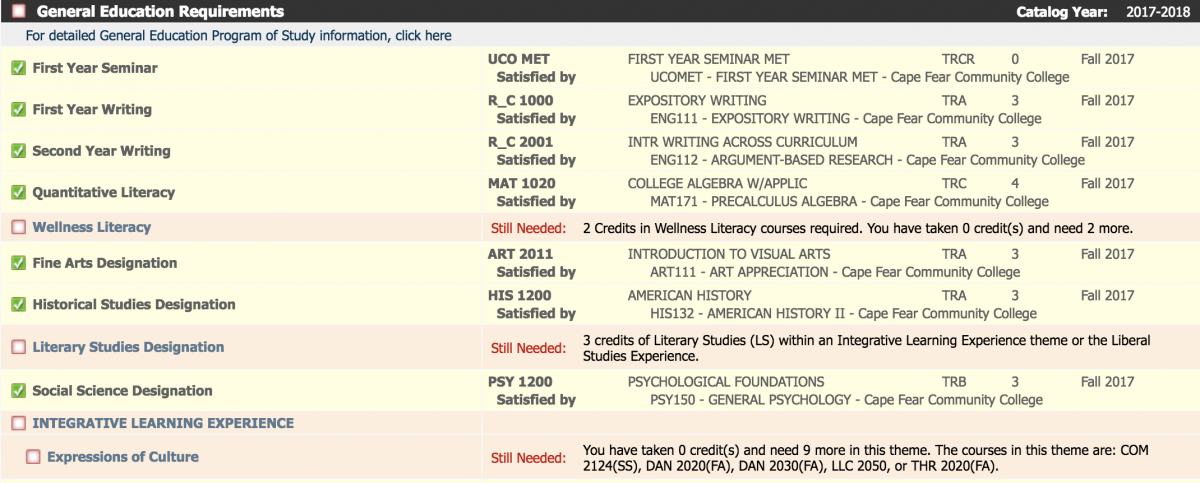
Special Requirement Block: There may be a block after the general education block that shows special requirements for your selected major (for example, BA degrees might include a foreign language requirement).
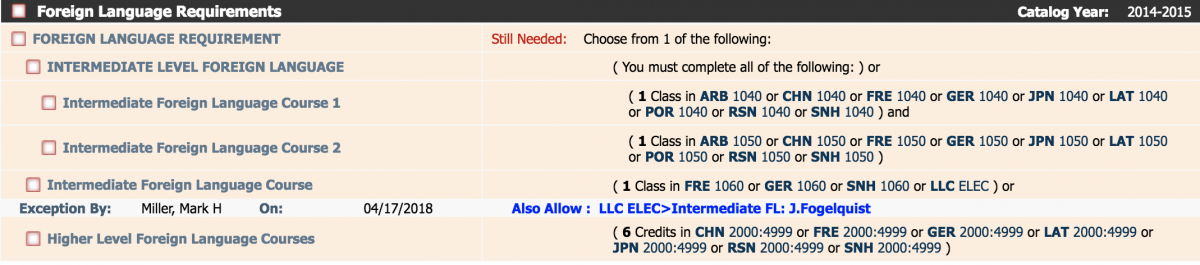
Major Requirement Block: This block is the major summary. Courses which have satisfied major requirements are displayed as well as major courses currently in progress.
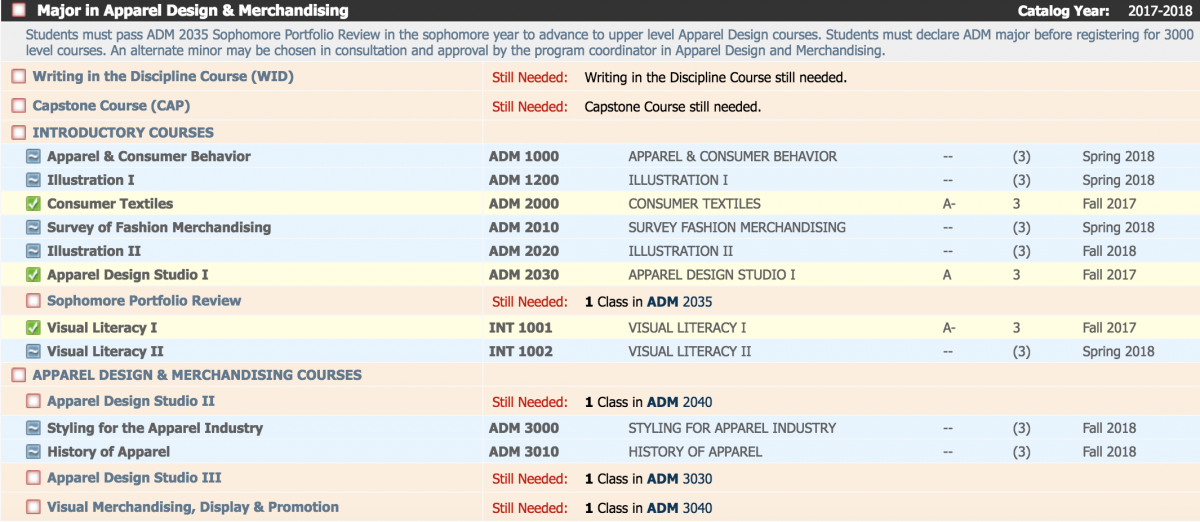
Concentration Block: This block shows requirements for concentrations linked to specific majors.
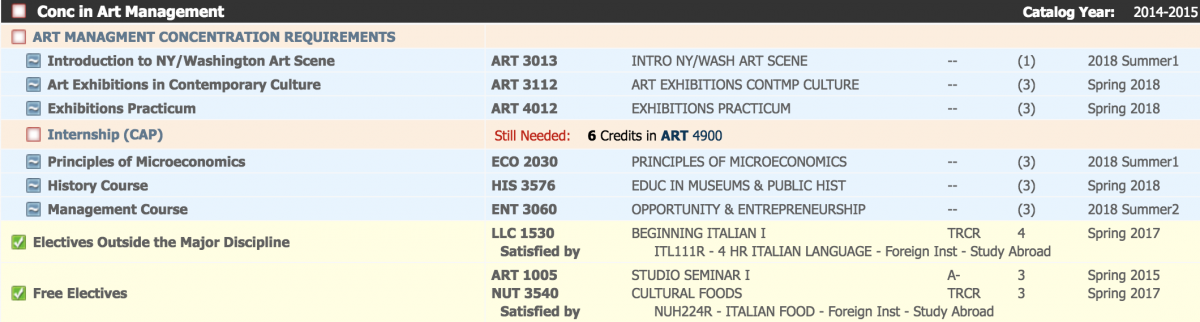
Minor Block: If you have declared a minor, you will see a minor block indicating credits required and courses needed to complete your minor.
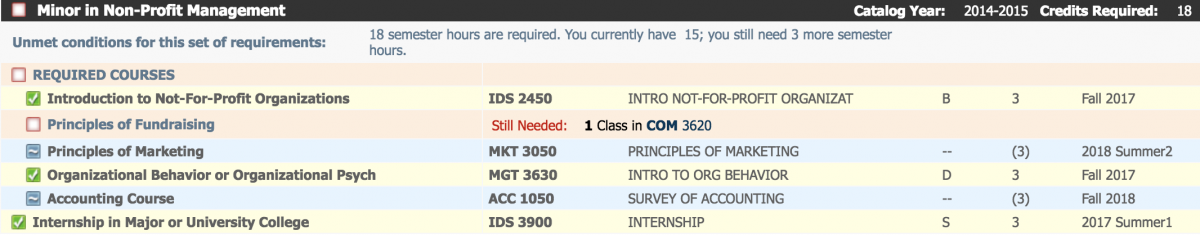
Fallthrough Courses Block: This block lists all courses that do not count in general education, major, concentration or any other requirement block. These are referred to in DegreeWorks as “fallthrough" courses. They will count as cumulative earned hours even if they do not count towards a specific requirement.
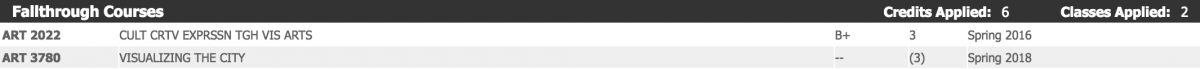
Courses can be designated as fallthrough for a number of reasons:
| If you have changed majors, courses that once counted may no longer be required by your new major. |
| You may have taken more elective courses than required by your major. |
| You may be pursuing a minor you need to officially declare. |
| Transfer students who have fulfilled general education requirements elsewhere will typically have courses in this section as they may not apply directly to specific Appalachian degree requirements. |
Attempted Block: You may see a block showing courses that cannot apply to degree requirements. These courses are insufficient due to grades (minimum grade requirement), repeats or other reasons.
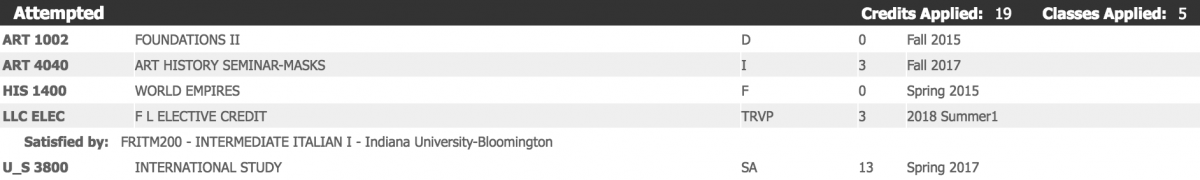
In-Progress Block: This block shows all courses currently in progress. This will include registered courses for both current and future terms where there is an enrollment.
Note: The term for which you have enrolled / registered is listed to the right of the course.
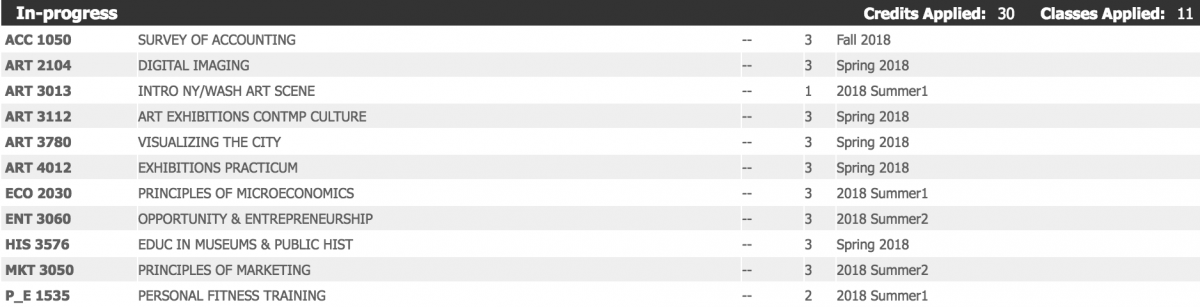
Not Counted Block: You may see this block if there are courses not being counted. Examples could be coursework more than ten years old, developmental math courses, courses that exceed or do not meet a program of study requirements, limits on dual-listed courses, independent studies, selected topics, etc.

Exceptions Block: If a you have had an exception / substitution approved by your department and sent to the Dean’s Office, those classes are manually added into DegreeWorks and are viewable in this block.
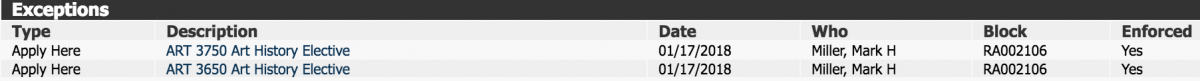
Notes Block: This block contains any comments made by your advisor or program director, such as undergraduate prerequisites, intentions to transfer, major change, etc.