DegreeWorks displays your program of study worksheet based upon the program, course information, catalog year in the Banner student data system and the curriculum scribed in DegreeWorks.
If you are degree-seeking, you should see a degree block and a major block -- and a concentration block if your major requires a concentration. You should also see a General Education block, unless you have met those requirements in some way (CCC CORE, GEP MET, etc.)
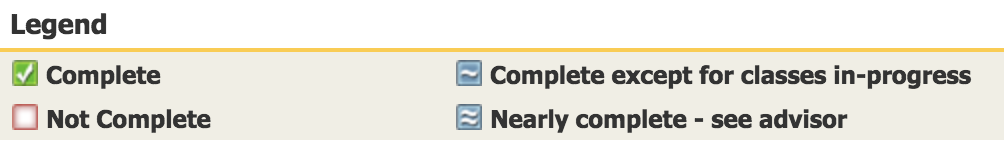
| Legend | Description |
| Complete | Check mark will appear beside all requirements that have been completed within the audit. The row will be highlighted light yellow and display the course that fulfilled the requirement along with the grade and term the course was taken |
| Not Complete | Empty red box will appear beside all requirements that have not yet been completed. The row will be highlighted in pink and will also include course(s) that are required to complete the requirement |
| Complete except for classes in-progress | Tilde symbol will appear for requirements where the classes needed to fulfill the requirement are currently being taken or are registered for in a future term. The row will be highlighted light blue |
| Nearly complete - see advisor | Double tilde symbol will appear when all the course requirements have been met but there are additional requirements that have not. (Example, minimum grade, minimum GPA, etc.) |