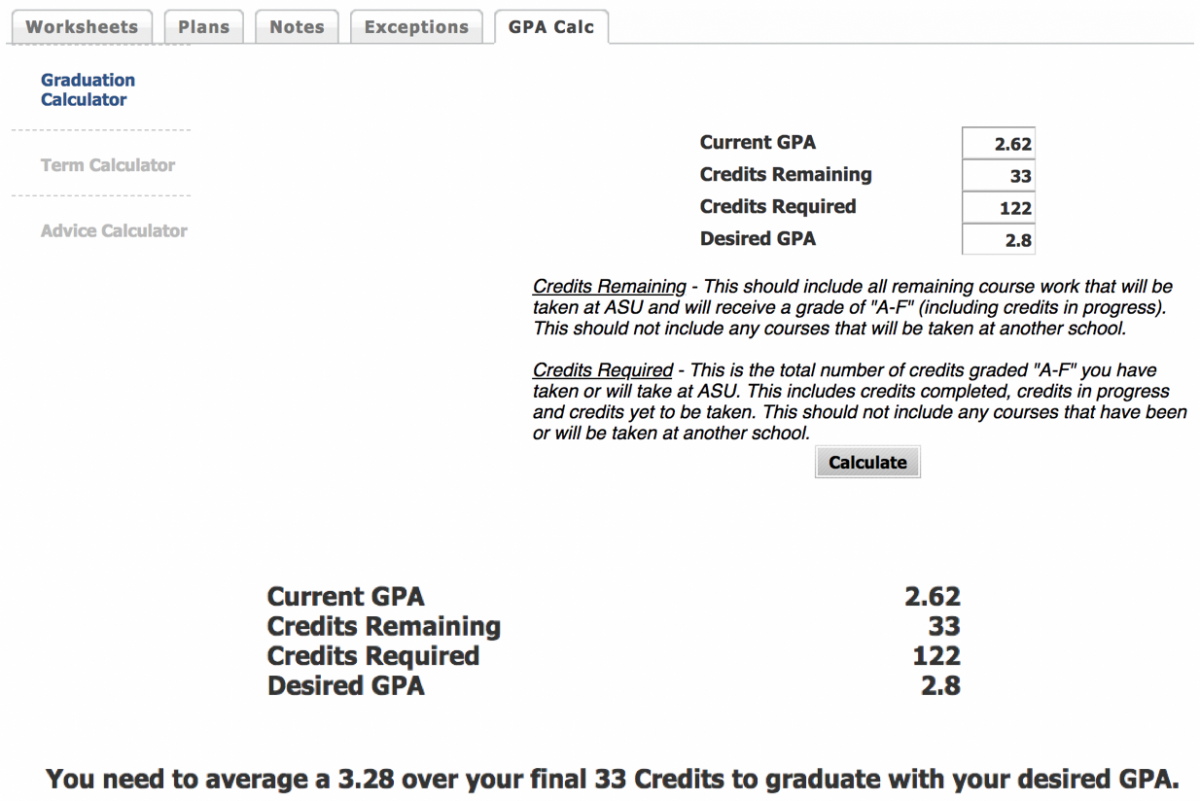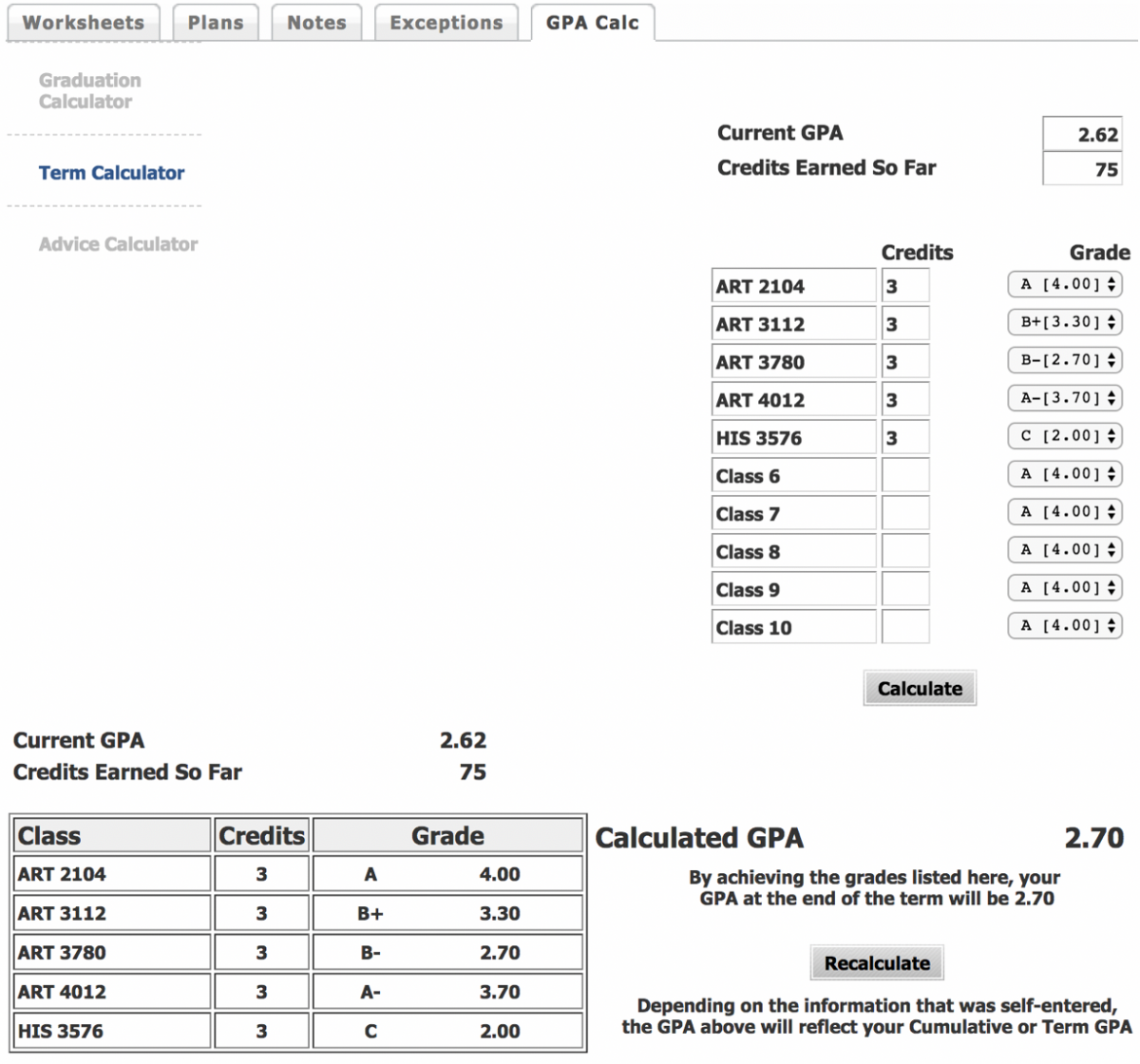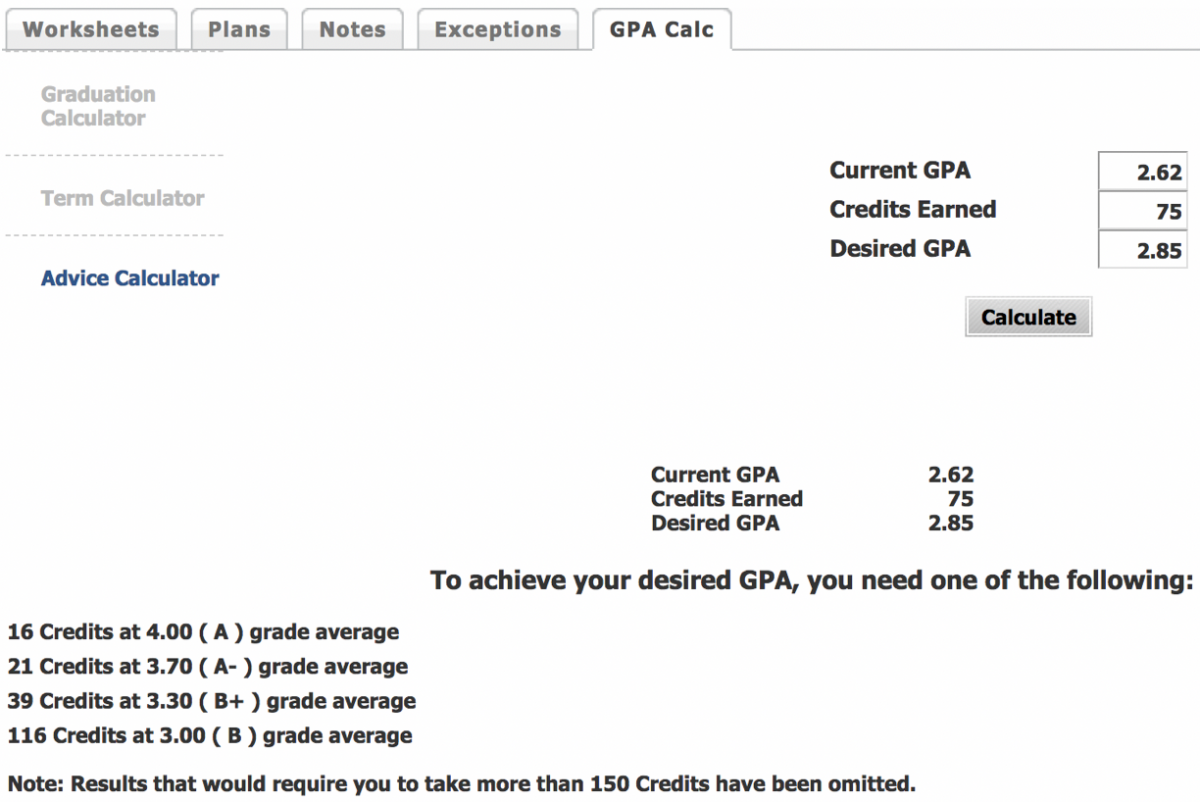Yes, in DegreeWorks, a student’s cumulative GPA (cGPA) is located at the beginning of the audit. The cGPA includes all coursework taken at Appalachian (grades earned or coursework taken at other institutions are not calculated in the cGPA).
To utilize GPA Calculator tools, students will need to select the GPA Calc. tab listed at the top of the audit tool. GPA calculators include the Graduation calculator, term calculator and advice calculator. A brief description with links to tutorials are below.
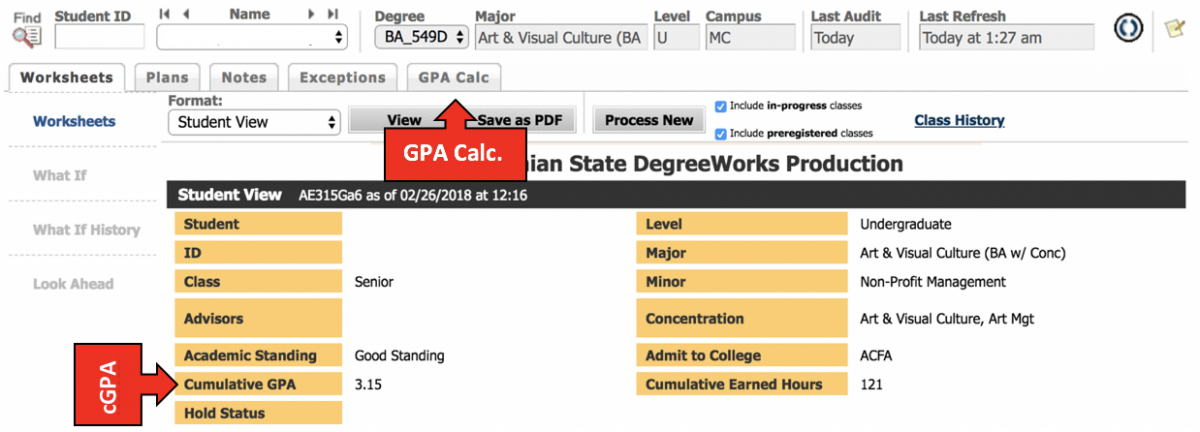
| Graducation Calculator | This is a tool for students to project their desired cumulative GPA at graduation based on information they self-enter. This GPA calculator will not calculate the effects of filing a repeat form on a course taken more than once unless the repeat form has already been filed and processed at the time of the calculation. Credits graded S / U will not affect the GPA and should not be used in this calculator. Credits graded P / F will not affect the GPA if a grade of “P” is earned but will affect the GPA if a grade of “F” is earned and are therefore unreliable in this calculator. Click Graduation Calculator to get a step-by-step tutorial.
|
| Term Calculator | This is a tool for students to project their possible term GPA based on information they self-enter. This GPA calculator will not calculate the effects of filing a repeat form on a course taken more than once unless the repeat form has already been filed and processed at the time of the calculation. Credits graded S / U will not affect the GPA and should not be used in this calculator. Credits graded P / F will not affect the GPA if a grade of “P” is earned but will affect the GPA if a grade of “F” is earned and are therefore unreliable in this calculator. DegreeWorks will automatically pull courses in which students are currently enrolled. Click Term Calculator to get a step-by-step tutorial.
|
| Advice Calculator | This is a tool for students to determine how many credits of specific grades are needed to achieve a certain cGPA based on information they self-enter. This GPA calculator will not calculate the effects of filing a repeat form on a course taken more than once unless the repeat form has already been filed and processed at the time of the calculation. Credits graded S / U will not affect the GPA and should not be used in this calculator. Credits graded P / F will not affect the GPA if a grade of “P” is earned but will affect the GPA if a grade of “F” is earned and are therefore unreliable in this calculator. Click Advice Calculator to get a step-by-step tutorial.
|