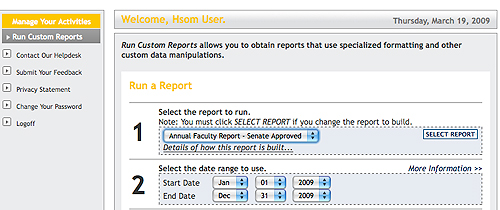Digital Measures is a database for entering and managing annual report data for faculty at Appalachian State University. This webpage contains information to get you started. Further instructions are in this Digital Measures Instructions file (PDF).
To get started log-in to Digital Measures using the ASU username and password.
After you login to Digital Measures you will see the main page as displayed below. The image to the left is a larger view of the main menu, which includes Manage Your Activities, Change Your Password, and Logoff. This menu is always displayed as you fill in your activities. Clicking Manage Your Activites always takes you back to the page displayed on the right. Click the links under each category to enter data and remember to use the save buttons at the bottom after adding your data.
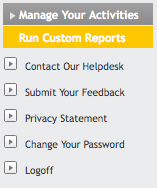
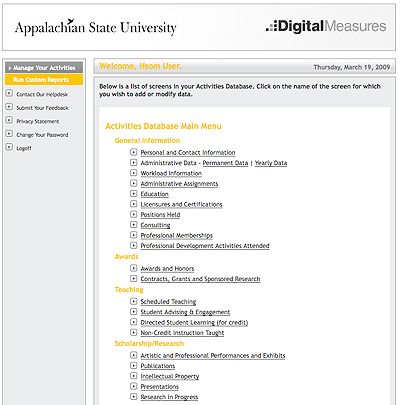
Running a Report
If you want to see what your information will look like in the report you can run your own report at anytime - Click on the Run Custom Reports link on the left menu. Select Annual Faculty Report - Senate Approved and click the Select Report button. Then select the Start and End Date of the report. There will be a few more options for the type of file to create like word document or pdf etc.